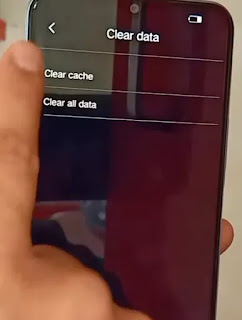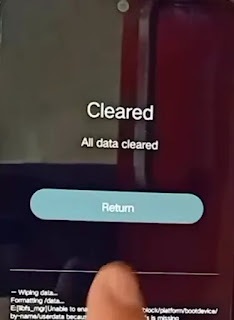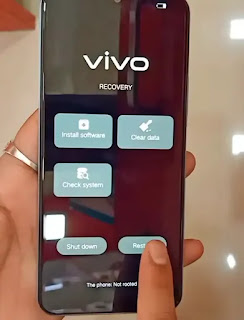Vivo Y21 Hard Reset। Vivo Y21 Factory Reset
From today's post you will know how to Hard Reset Vivo Y21.
Many times it is seen that we use different locks as security on our phones. And that lock forgets that some of us exist. Each mobile phone uses different types of locks such as PIN lock, pattern lock, face lock and fingerprint. So now we will show you how to unlock your Vivo Y21 phone when the lock goes wrong.
Vivo y21 factory reset
When we remove the lock of Vivo y21 mobile phone first we need to switch off the mobile phone. Mobile phone should be charged above 50% before resetting mobile phone.
After turning off the mobile phone, you need to hold the power button + volume up button together. Hold the paste and wait for a while. You will see after waiting for a while. There is an option to factory reset your phone
Then you can see two options Reboot and Recovery Mood. From the two options you select the recovery mood option. Press the power button and then go to the next optionAfter the next option, you can see many options. From there you can see an option called clear data and click on that option
Then you can see clear cache and clear all data from two options, you have to choose clear all data, then you will see a text below, click OK.
Then you have to wait for a while. You can see all the data on your mobile phone is being cleared. After all clear data is complete.
Click on an option called Retum.
Then you can see clear cache and clear all data from which we have to click on back option.
After clicking on the back option you can see below there is an option called Restart, if you click on it your mobile phone will be turned off.
Our Vivo Y21 hard reset is complete and our mobile phone locks are already removed. In this way, Vivo Y21 has to be factory reset
If you don't understand from the above information then you can understand it properly by watching the below YouTube video.