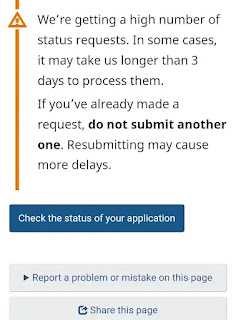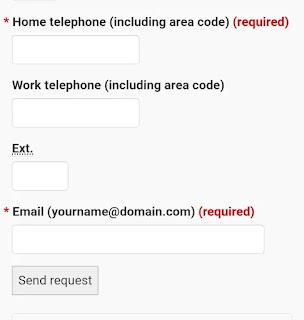How to check Canada passport status
Hello everyone, welcome back to my site. In this post I will show you how to check the status of your Canada passport application online.
How to check Canadian passport status
To check Canadian passport first open canaba.ca official website.
After opening official website, you can see if you have applied for a passport from the country of Canada in Canada. And you will select the passport through which you are applying in person or by mail, choose the last option as you wish Adult passport or child passport. After filling the three options, you can see all below and click on the check the status of your application option
Canaba passport details of the application
Select From Canada even if you are applying from within the country. Select date dropped or date send mail. Select the mail tracking number.
Fill in the personal information that you have given while applying for the passport. Your name, date of birthday, city of birth, mother's name, file number, date of travel, fill the other blanks correctly. You have to fill the empty cells with star icon. Those that do not have an Easter icon will do so without completing the optional.
After filling the form correctly and send request you will be informed through mail. It may take up to three days for the mail to be sent.