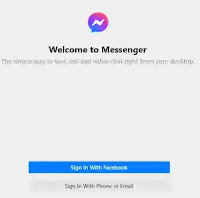How To Use Facebook Messenger desktop or laptop
how to use Facebook Messenger desktop or laptop. How to use Facebook Messenger on PC or desktop or laptop.
We will discuss the whole topic of how to use Facebook Messenger desktop. If you do not know how to use Facebook Messenger Pc or laptop, you will understand if you read the post well.
Using Facebook Messenger on PC, you can use all the features like mobile. From sending voice messages to audio and video calls with image videos, you can talk on the PC or desktop using the Facebook message app.
If you want to use fb messenger desktop or laptop, first you have to download the Facebook messenger exe app.
You need to download the messenger app exe and open the app.
Then you need to login to your Facebook account messenger App. If you want to login directly with number and password, then click sign in phone or email.
You will see that the login option is gone. Then login with your email address or mobile number and Facebook account password.
If you want, you can login to your Facebook account directly in the browser and use Facebook Messenger on pc. That's why
You must first click on the sign un with Facebook option. You will see open messenger desktop text. Then click. You will see that you have logged in to your Facebook account inside the Messenger application.
Now you can use Facebook Messenger on desktop or PC or laptop like mobile

.jpg)