Binance Two Factor Authentication Setup How to Use Binance Authenticator for 2FA On
Today I will show you how to add two-factor authentication to you binancer account
I will show the binancer account through the two-factor authentication binancer application
If you add two-factor authentication to the binancer account, no transaction can be done in 24 hours
binancer account two-factor Authentication can be added through two appsOne is Google two-factor authentication
Binance two-factor authentication
To add binancer two-factor authentication, you must first download the Google Authentication or Binance Authentication application from the Play Store.
- To add binancer two-factor authentication, you must first turn on the binancer application in light mode
- Then click on the profile icon
- You have to go to Security after clicking on Security
- The binancer / Google Authentication option will show
- Click on the binancer / Google Authentication option
- Turn on the binancer / Google Authentication option
- skip tutoral click
- You can see that a 16-digit key is showing a 16-digit key by copying a 16-digit key
- Click on the Authentication App Plus icon
- Click on Enter a setup key to add a 16 digit key below the top name and then click add option 1 and link clink
- If you add mobile number then mobil otp gmail otp
- Click on the Authentication otp submit option
- You will see that authentication has been added to your bank account
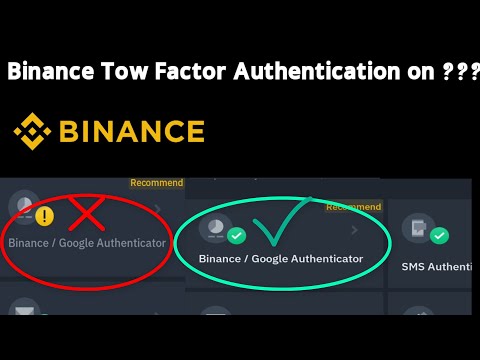
- enter binance/google verification code binance authenticator key binance google authenticator not working binance authenticator download how to turn on 2fa on binance binance/google authenticator 16-digit code binance google authenticator new phone binance 2fa reset binance authenticator or google authenticator binance google authenticator lost phone binance google authenticator reset binance google authenticator app binance google authenticator new phone binance google authenticator not working binance google authenticator 16-digit code enter the 6-digit code from binance/google authenticator






